Шаг 1
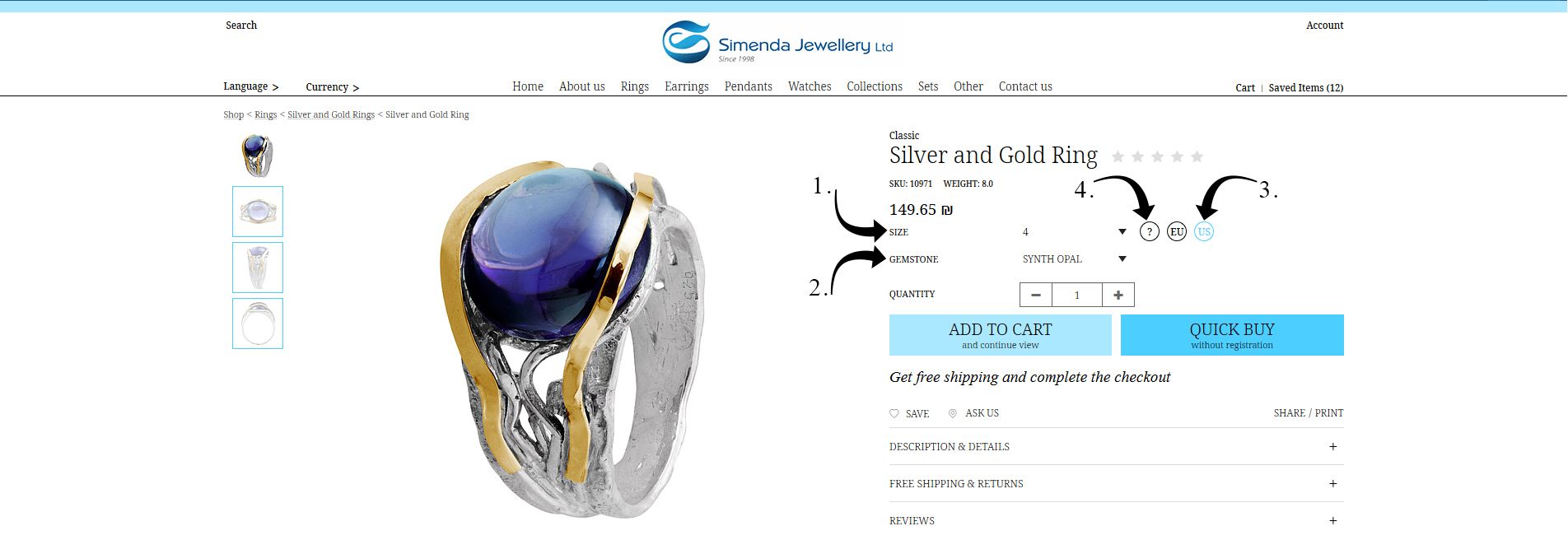
1.1. Убедитесь что Вы выбрали правильный размер украшения.
1.2. Если в украшении крепятся вставки, выберите какой тип камня Вы хотели-бы видеть в своем украшении.
1.3. Убедитесь что выбрали правильный тип измерения размеров украшения. Вы можете выбрать Европейский или Американские стандарт измерения размеров.
1.4. При нажатии на кнопку со знаком вопроса, откроется таблица размеров.
1.5. Как только Вы выберете желаемые параметры, нажмите кнопку "В корзину" чтобы выбранный товар добавился в корзину и Вы могли дальше продолжать просмотр, или "Быстрая покупка" чтобы перейти сразу-же к оформлению заказа.
Шаг 2
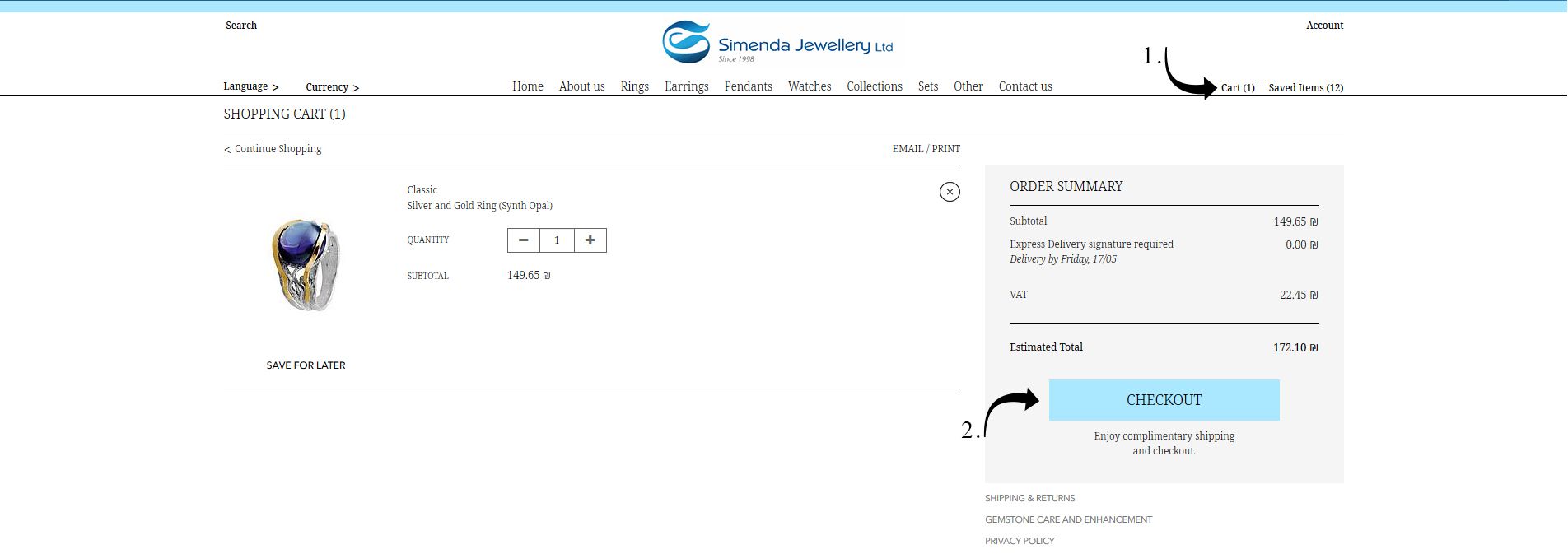
Для перехода к оформлению заказа, нажмите кнопку "Корзина" в верхнем правом углу страницы.
2.1 Убедитесь что все позиции указанные в корзине имеют желаемые Вами размеры, тип вставки и количество единиц данного артикула.
2.2 После того как Вы проверите все пункты, нажмите на кнопку "Заказать".
Шаг 3
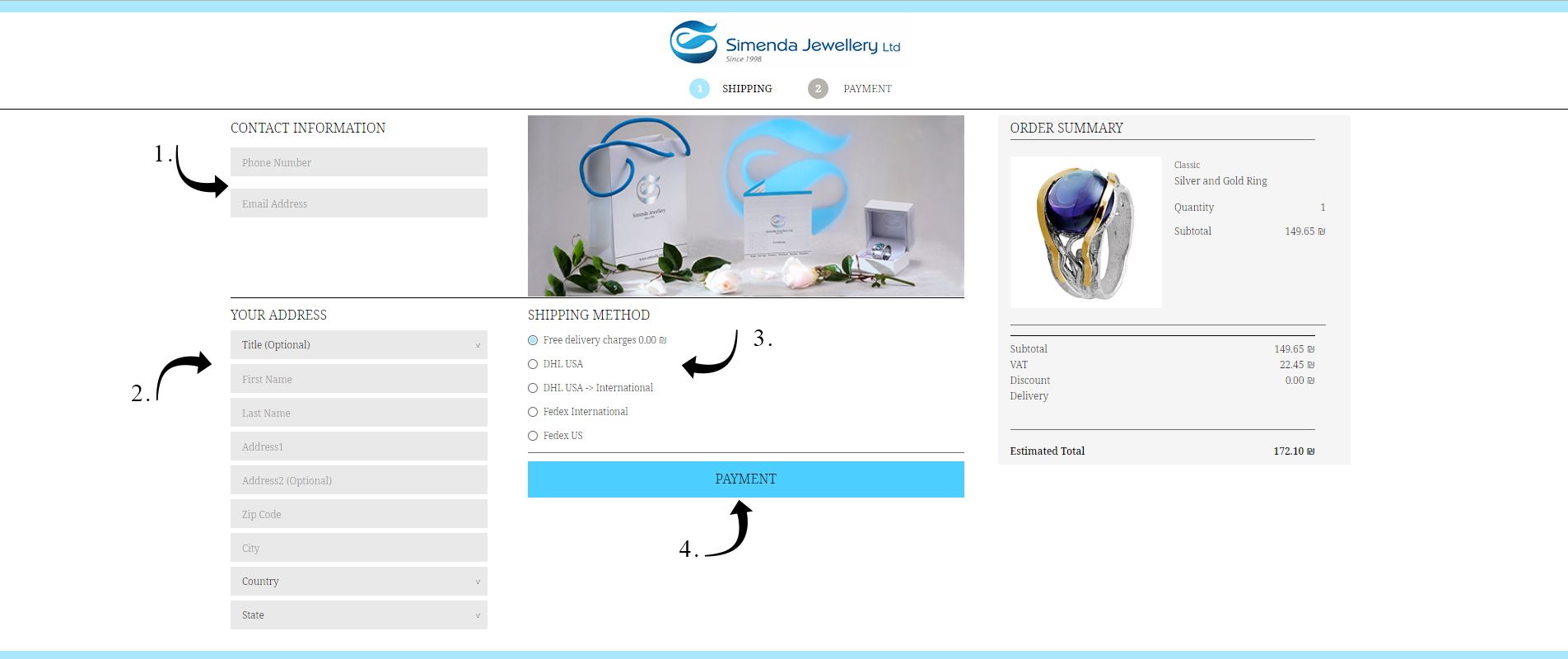
3.1 Введите Ваши данные для адреса доставки и способов связи.
3.2 Выберите предпочитаемый тип доставки. Мы предлагаем бесплатную заказную бандероль с идентификационным номером отслеживания почтой Израиля, но Вы можете выбрать курьерскую доставку до дверей по желанию, это будет стоить дополнительно. Просим обратить внимание, что для адресата доставки в стране Израиль будет учитываться НДС.
Для всех остальных адресатов доставки, во всех других странах мира, НДС не учитывается (если по ошибке Вам начислен НДС - просьба связаться с нами).
Шаг 4
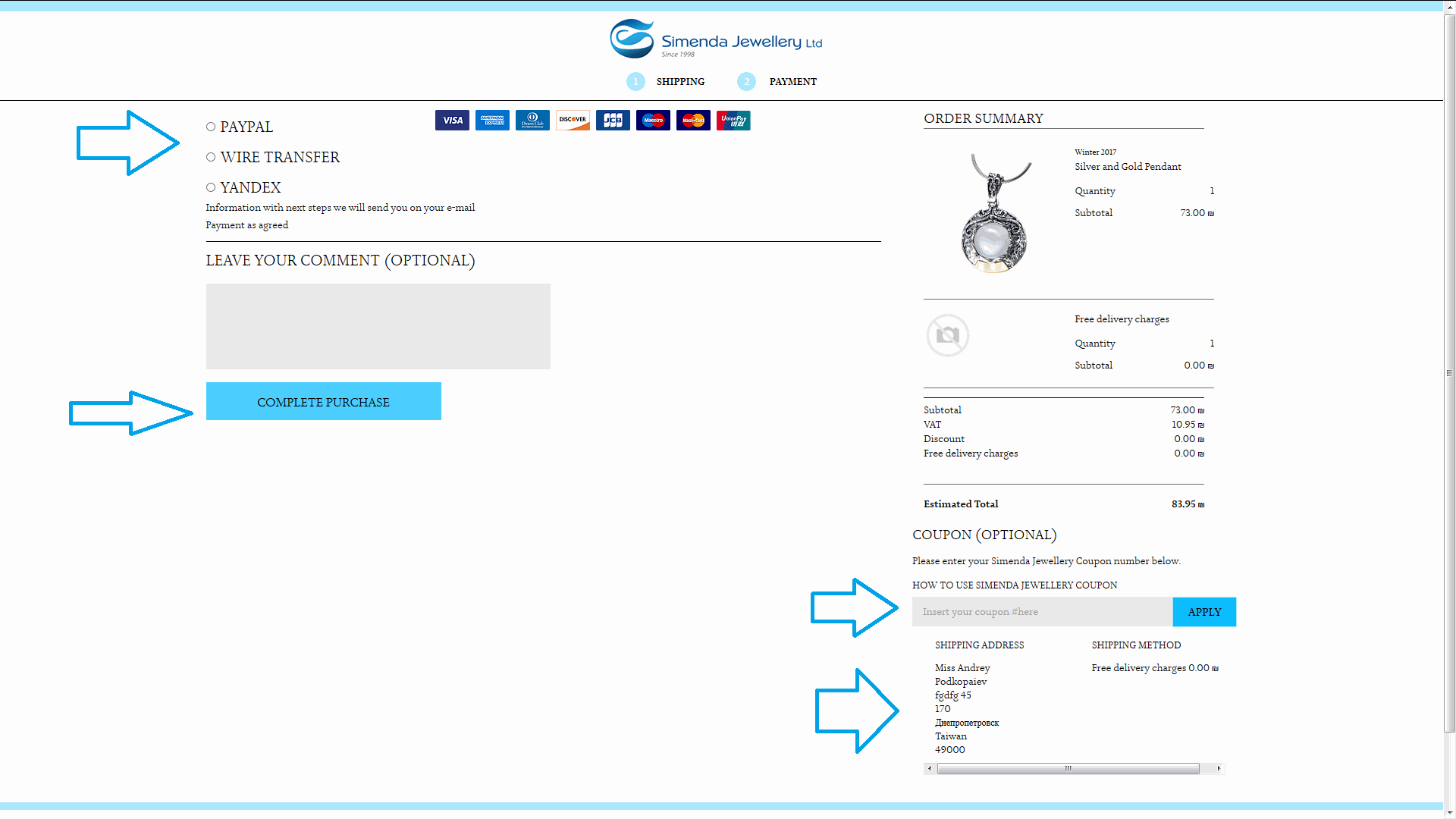
4.1 Выберите наиболее удобный для Вас способ оплаты.
4.2 Если у Вас есть купон, то введите его в соответствующее поле до завершения оформления заказа.
4.3 Проверьте правильность Вашего адреса доставки и контактных данных.
4.4 Как только Вы проверите все данные, нажмите "Завершить покупку" и Вы будете перенаправлены на страницу с выбранным ранее платежным оператором.
4.5. По завершении оформления платежа, Вы получите подтверждающий e-mail на указанный Вами ранее почтовый ящик.








